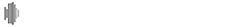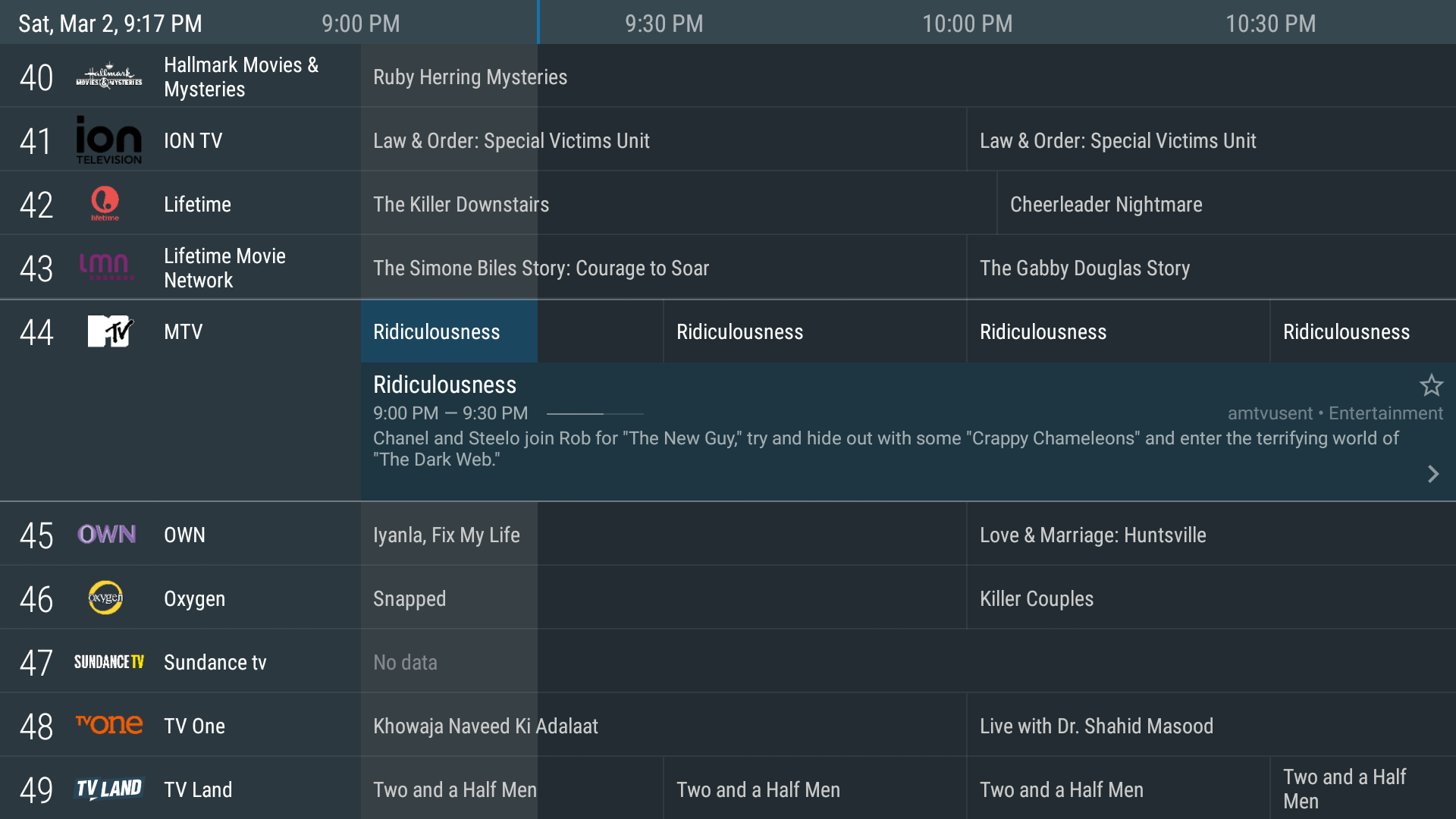How to Install Tivimate IPTV Player on Fire TV Stick/Cube – 2024
Tivimate IPTV Player is a fantastic app for streaming live TV channels through IPTV services. Although it’s not directly available on the Amazon Appstore, you can still install it on your Fire TV Stick. This guide will walk you through the process step-by-step, using Stremenify as your IPTV service provider.
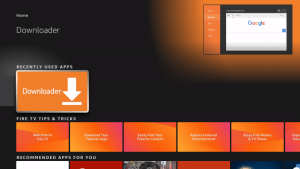


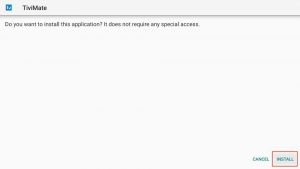


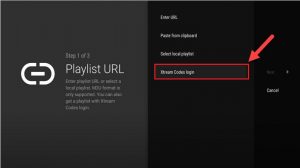

Step-by-Step Guide
Step 1: Install Downloader App
- Search for Downloader
- Use the search function on the home screen to find the “Downloader” app.
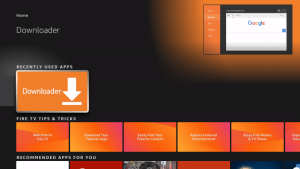
- Download and Install Downloader
- Select the Downloader app from the search results and install it.

Step 2: Enable Apps from Unknown Sources
- Enable Developer Options (Optional if already enabled)
- Follow this guide to enable developer options, so that your fire stick will allow you to install unknown/third party apps: How to Enable Developer Options to Install Apps on Amazon Fire TV Stick/Cube – 2024
Step 3: Download and Install Tivimate IPTV Player
- Open Downloader App
- Launch the Downloader app that you first installed.
- Enter Download URL
- In the Downloader app, enter the following URL to download the Tivimate IPTV Player APK: https://files.tivimate.com/tivimate.apk
- Select “Go” to start the download.

- Install Tivimate
- Once the APK file has finished downloading, you’ll be prompted to install the app.
- Select “Install” and wait for the installation to complete.
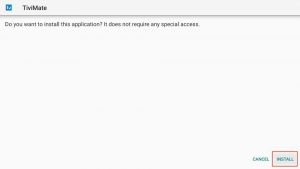
- Open Tivimate
- After installation, select “Open” to launch Tivimate IPTV Player.

Step 4: Configure Tivimate IPTV Player with Stremenify
- Add Stremenify IPTV Service
- Open the Tivimate app and follow the on-screen instructions to add your IPTV service playlist.

- Use Xtream Codes Login and enter the server url, username and password provided by Stremenify. You can purchase a subscription on their pricing page.
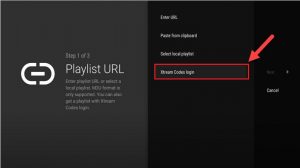

- Set Up Your Channels
- After adding your IPTV service, you can start browsing and watching your live TV channels.