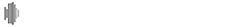Common FAQs
GENERAL QUESTION
Go to our pricing page and choose a subscription. You will be prompted to create your account after you do so and your account is activated go to your email or order details there you will see download links, login details, and device pin codes for activation on your device. You will then enter your credentials in the app after download. Once logged in the app you will have the option to stream content from your provider
We have tv subscriptions starting at $10 a month – Our service is excellent for that low price and includes all of the major networks.
We accept all major credit/debit card & PayPal as a payment method.
Yes. You can watch your favorite shows anywhere, anytime on any device. It works on mobile phones with Apple IOS, Android box 5.1 or higher, Amazon Fire Stick, Nvidia Sheild and Tablets.
You can watch tv on android boxes, phones, tablets, iPad and iPhone and smart android TVs. More support for devices coming soon
You can watch up to 3 devices at once. If you need to remove one device from your account, you need to request it be removed, send us an email.
IPTV is a way to watch live or recorded videos streamed thru the internet without using expensive cable or a satellite dish.
Need a break, we’ll never lock you into an annual contract, and you can cancel your service at any time. No questions asked.
To start watching, you’ll need a subscription, a supported device, and a high-speed internet connection. devices:
– Apple iPhone and iPad (running iOS 10 or newer)
– Android phones and tablets (running 5.0 or newer)
– Fire TV & Fire Stick/Cube – Smart Android Tv
– Nvidia Sheild – More devices coming soon
– More devices coming soon
Regardless of which device you use, you’ll want to make sure that your internet connection meets our system requirements
Have question?
ASK A QUESTION